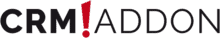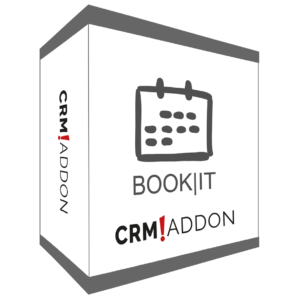Description
Optimize Act! groups with GROUP|IT
With GROUP|IT you have the best tool to precisely define target groups in Act!
Act! CRM has static and dynamic groups by default. A static group is named by the user and customers are added manually. Dynamic groups are created based on conditions. If contacts meet these conditions, they are combined into one group. For targeted marketing campaigns, however, you need even more filtering options. It must be possible to define target groups more precisely. GROUP|IT offers the possibility not only to group customers, but also to create intersections or to define several groups as a target group. Individual groups can also be excluded from the target group. Contacts can thus be filtered by group membership and all customers who do not belong to any group can be found.
An example of the functionality of groups with GROUP|IT: If a store for clothing wants to carry out a marketing campaign for the new men’s fashion in a region, the target group must be precisely defined. This target group must then be defined using the group function in Act! With our extension, you can then group all male customers AND all those in a specific region EXCEPT those over 60, as they do not match the target group.
The advanced search function can therefore
Search for contacts that do not belong to any group
Filter contacts that belong to several groups at the same time
Filter contacts assigned to different groups
Filter contacts that are assigned to different groups but do not correspond to other groups
Our GROUP|IT addon is ideal for marketing and sales. But also the support can use the extended group function for themselves. For example, in case of known errors, the affected customers can be located and contacted directly.
Important Information
Act! addon rental license
Prices of Act! addons are given per year. Offer prices are valid for the first contract year. After that the regular price applies.
The minimum term for the Act! Addon rental license is one year. If the contract is not terminated in text form at least three months before the end of the minimum term, it is tacitly extended by another year. For the time of the cancellation the receipt of the cancellation at CRMADDON Factory e.K. is decisive. The Act! Addon rental license is provided to you for temporary use during the contract period. Therefore, no permanent key is available to you after termination of the contract. The start of the minimum term corresponds to the invoice date.
Server license: The software is available on the Act! server and provides the described functionalities.
Client license: A separate license is required for each computer/workstation that needs the addon. The license is bound to the computer. When using terminal servers, please contact us.
Data Management License: The software is usually installed on an administrative workstation or the Act! server and is thus available to the data manager (administrator).
Discounted multiple licenses: We offer discounts for the purchase of multiple licenses. Please contact our sales department at vertrieb@crmaddon.de or call +49 8282 800400.
Test guarantee
The fastest way to get to know a product is to test it yourself. Get an idea directly and install the software version on your computer. Here we offer you the download of the installation file. You can download this version without obligation and free of charge and install it on your computer. During the whole test phase you can get to know the complete range of functions. You can easily convert the test version into a full version. The data you have already entered in the test phase can be transferred directly to the full version. Please note that software is excluded from return.
Support of Act! versions
Addons for Act! are always supported for the latest 3 Act! versions. Currently (as of 01.11.2021) these are the versions Act! v22, v23 and v24. No support can be provided for older Act! versions.
Scope of delivery
Included is the software license. Please book services like installation, support, hosting, coaching etc. separately.
Addon lifetime
Our addons are always maintained for the current 3 Act! versions. If your Act! version is discontinued, then the associated addon will also be discontinued. This concerns for example Act! v21 (as of 01.11.2021). You can continue to use discontinued versions of Act! and the associated addons as long as they run on your system. However, we no longer provide support and software maintenance for discontinued versions.
Please also read the End of Life and End of Support information for the Act! addons.